
Get a perfect Courses Broucher
We’re eager to work with you. Please share your project goals and contact information. We respond to 97% of queries within 1-2 business days. Really!
TELL US ABOUT YOU

We’re eager to work with you. Please share your project goals and contact information. We respond to 97% of queries within 1-2 business days. Really!
TELL US ABOUT YOU
his syllabus provides a broad overview of the topics you might encounter in a 3ds Max course. However, the actual curriculum can be tailored to specific educational institutions or courses, and the depth of each topic can vary based on the course's duration and intended level of expertise.
LET’S TALK AND GET STARTED
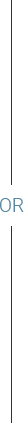
S-14 Main Tonk Road India Gate sitapura
Jaipur -
302022
Rajasthan
India.